 If there is one thing I have learned in my almost eight months of being a mom is that WOW … I TAKE A LOT OF PHOTOS OF MY KID. I think every mom feels this way! I try to stay somewhat organized and back them up, but that doesn’t matter to me nearly as much as actually printing them out to keep for years to come! No matter how organized your dropbox or hard drives are, it’s not as special to look through as a photo book. So I am beginning the habit now of catching up on my books once a season or so.
If there is one thing I have learned in my almost eight months of being a mom is that WOW … I TAKE A LOT OF PHOTOS OF MY KID. I think every mom feels this way! I try to stay somewhat organized and back them up, but that doesn’t matter to me nearly as much as actually printing them out to keep for years to come! No matter how organized your dropbox or hard drives are, it’s not as special to look through as a photo book. So I am beginning the habit now of catching up on my books once a season or so.
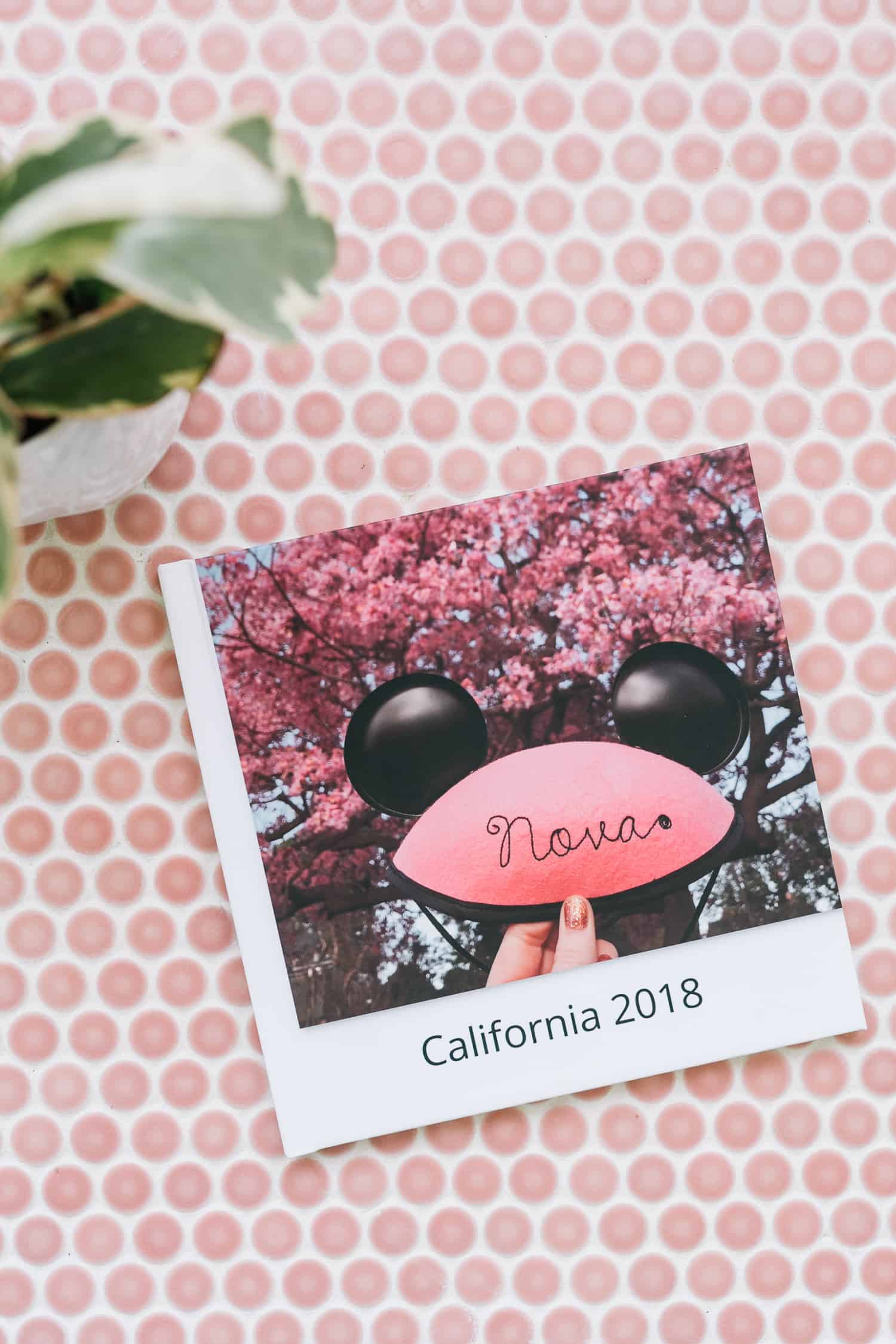
To create my album, I first put all my vacation photos into a folder on my phone. I find that’s the easiest way to get them all together before uploading. If you select from your camera roll, it is too easy to accidentally grab an unedited photo instead of an edited one, so I recommend making a folder on your phone in advance with all the photos you want to use and double checking them.
Next, I just uploaded them to the app and it automatically arranged them into a pre-made template for me. I swapped a few images around and changed a full to full page (I LOVE full-page images in my books). All I did for text was add a title to the front of the book (which also shows on the spine). I didn’t add any text to the book at all. To be totally honest, this is my preference 90% of the time. I don’t like a lot of texts in my books because I feel like it can take away from the photos. That said, there are some books, like Nova’s adoption story, where some text is essential. If you are going to write a lot of text, I recommend typing it out in advance and having it proofread (typos are so pesky and no software catches all of them!).
Here are some of the inside pages of our book! This was our first family vacation to California in March. We went to Disney with family for a couple days and then went to Palm Springs with just the three of us for a long weekend. It was a wonderful first vacation and I am so happy to have the memories documented in this book!



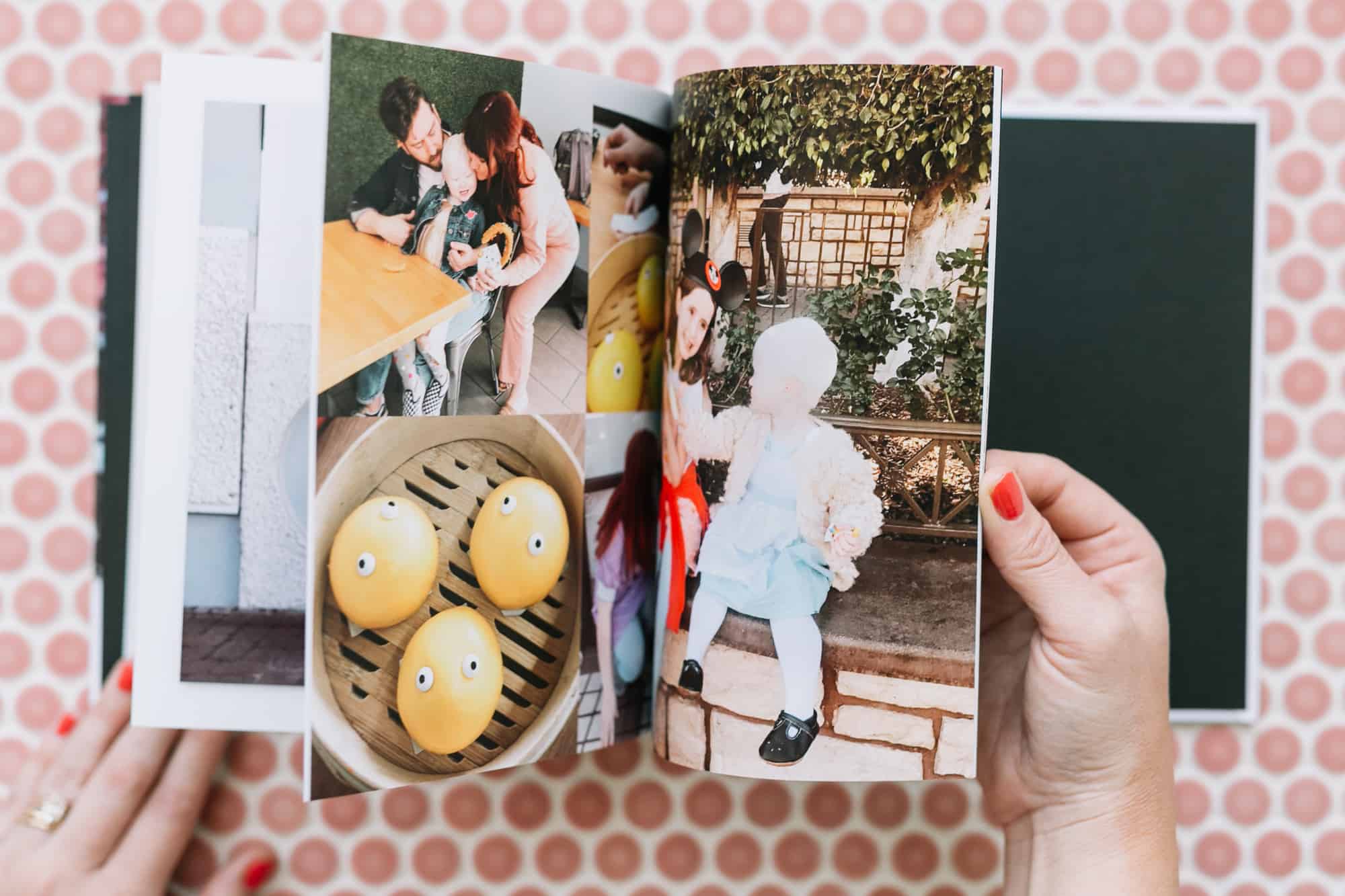

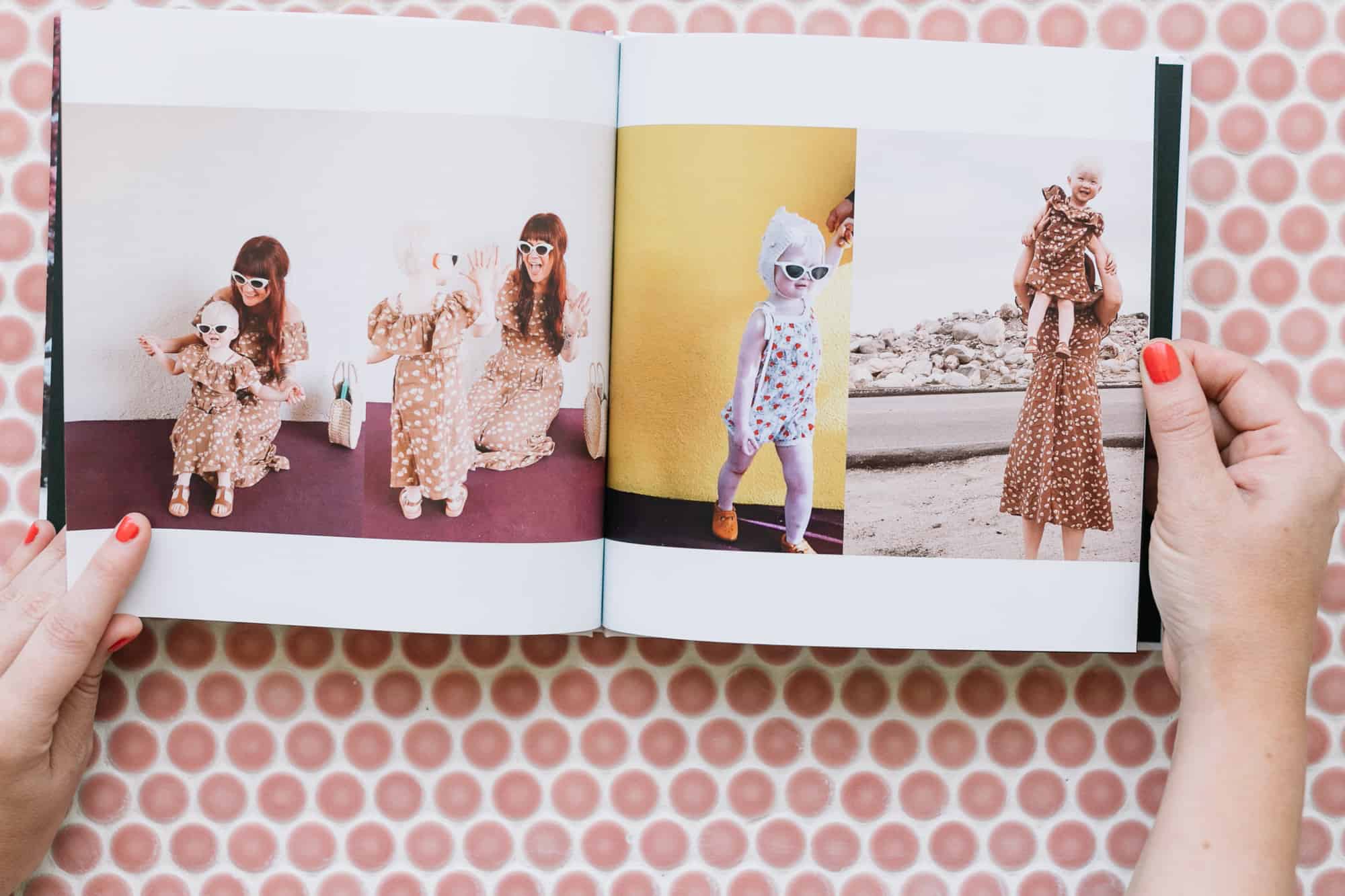


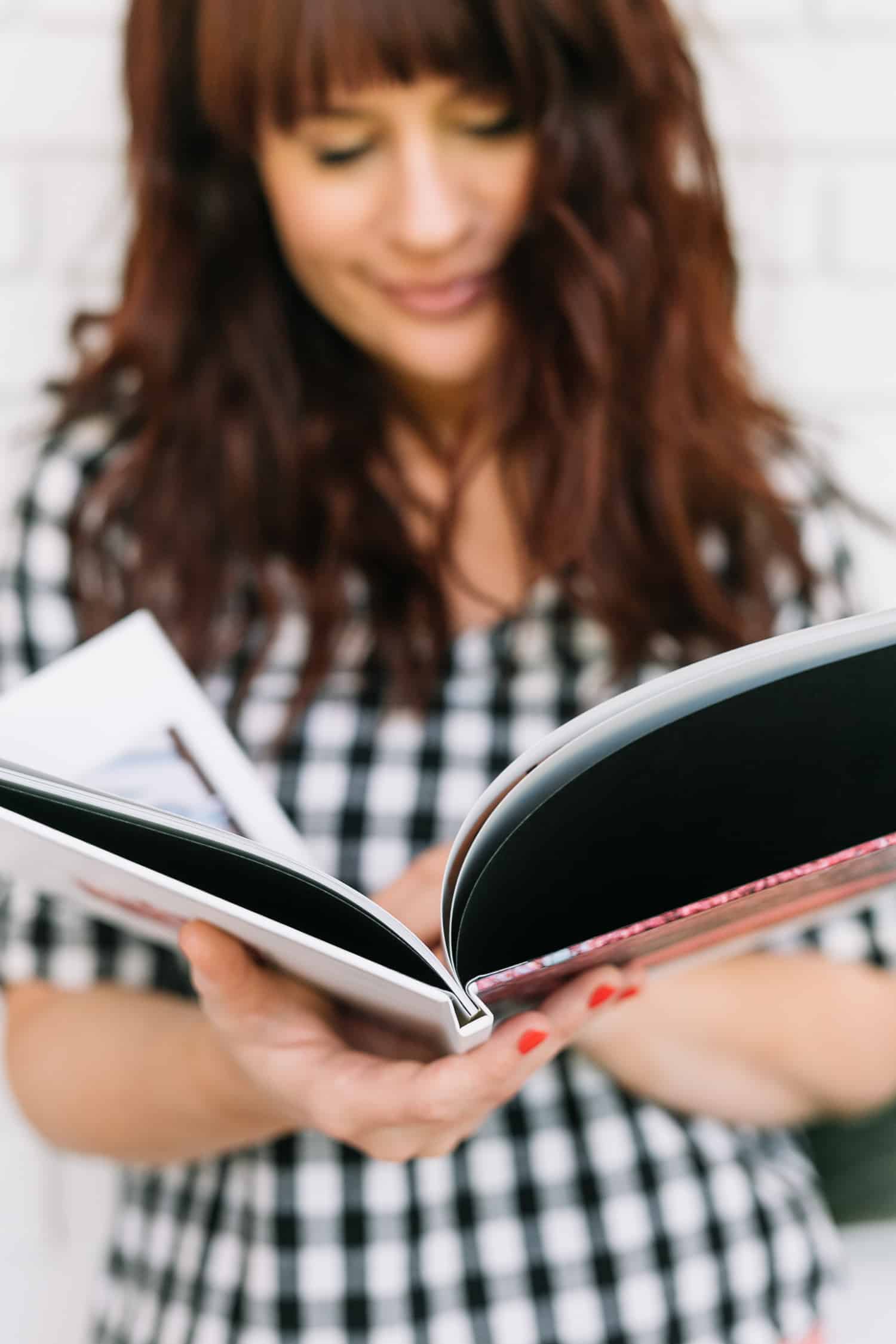
P.S. If you like making photo books, check out 3 Ways to Add the Year to a Photo Album!
I agree with no text 90% of the time. If i’m adding pictures I think I’d like to comment on, I make sure to leave a border around that page and then hand write a little note about that moment. Feels much more personal than printed text.
Your family is beautiful,blessings for your girl
https://thepinkpineappleblog.blogspot.com
Where are the tile backdrops from? I know you mentioned it before, long ago when you got them, but I haven’t been able to find my answer! Thanks!
wow it was printed only in 30 minutes? amazingly fast and the quality looks good too 🙂
Love this book and Nova’s adoption book too!! I probably won’t get everything ready before the sale ends but I’d love to put one together in the future! I’ve had a book in the works via Shutterfly for the LONGEST time of my grandma and grandpa’s garden. My grandpa has passed and my grandma no longer owns the land that the garden was on so it’ll be a pretty sentimental piece when I finally do complete it. Thanks for sharing so many of your special moments with us! I don’t comment often but I do love following along especially with Nova’s big adventures!
this is awesome! My husband keeps pestering me to print photos and put them in books or albums already and I just keep procrastinating. I think I will surprise him with one of these . I gotta say, font styles are a big deal to me. I think ill use the ADESIGNKIT app for the front cover photo 😉 😉
Love this book! I bet it will be so much fun to look back on over the years.
I’m heading out today for a long camping weekend in the woods at a music and arts fest and this is making me want to make a photo book out of it. Now I need to just pull out my camera more to document. That’s the hard part for me to try and make the time for pictures with others so any photo book won’t just be of trees and the river, ha!
Cute! What are the dimensions of this particular book?
8×8 inches.
I have so many picture books designed that I just need to pull the trigger and get printed! Yours turned out gorgeous!
Paige
http://thehappyflammily.com
Love this! Were these photos taken with your phone or your camera?
Almost all these photos were taken with my phone and a few with my Fuji.
xx
As someone who has inherited a lot of old family photos, usually I agree about no text is better… but I sure wish someone had told me who all these people are in these pictures…..
I can see that! I feel the same with really old photos.
I love your photo books! They remind me of the photo albums we used to have when we still used film cameras back in the day! 🙂
Charmaine Ng | Architecture & Lifestyle Blog
http://charmainenyw.com